 --> (Word) --> (Word) |  --> (PDF) --> (PDF) |  --> (Epub) --> (Epub) |  --> (Text) --> (Text) |
 --> (XML) --> (XML) |  --> (ODT) --> (ODT) |  --> (XPS) --> (XPS) |  --> (Excel) --> (Excel) |
The following [gs function] will return the Maximum Value in each Column in a Range:
Function Max_Each_Column(Data_Range As Range) As Variant
Dim TempArray() As Double, i As Long
If Data_Range Is Nothing Then Exit Function
With Data_Range
ReDim TempArray(1 To .Columns.Count)
For i = 1 To .Columns.Count
TempArray(i) = Application.Max(.Columns(i))
Next
End With
Max_Each_Column = TempArray
End FunctionWe can use a [gs subroutine] like the following to display the results:
Private Sub CommandButton1_Click()
Dim Answer As Variant
Dim No_of_Cols As Integer
Dim i As Integer
No_of_Cols = Range("B5:G27").Columns.Count
ReDim Answer(No_of_Cols)
Answer = Max_Each_Column(Sheets("Sheet1").Range("B5:g27"))
For i = 1 To No_of_Cols
MsgBox Answer(i)
Next i
End SubSo:
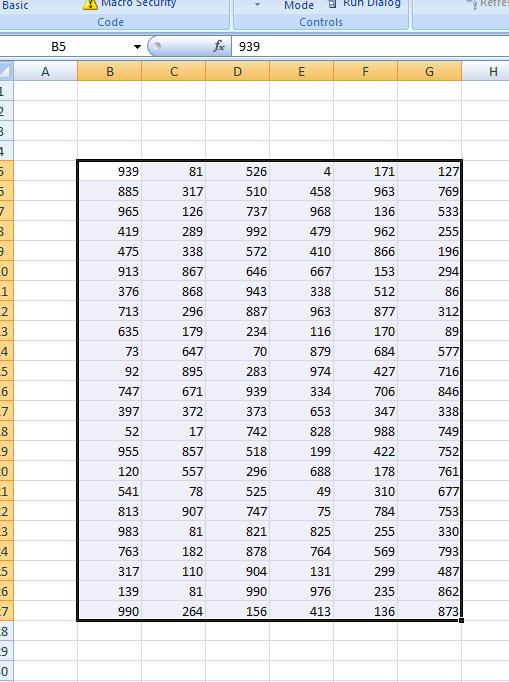
Will return 990,907, 992, 976 ,988 and 873 for each of the above columns.
SOURCE | LINK (Automateexcel.com) | LANGUAGE | ENGLISH |

