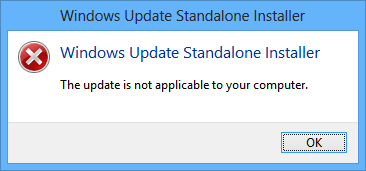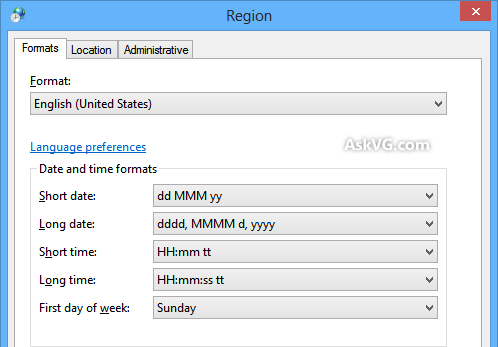To totally unlock this section you need to Log-in
Login
Sometimes, during a Windows Update process it could happen to raise a strange error: when they try to install the required update, you get following error message:
Windows Update Standalone Installer
The update is not applicable to your computer.
It seems the users who are facing this problem, are using a different locale and language in their PC which is not present in the list of allowed languages to install the update/s by Microsoft.
Actually Windows 7/8 updates, sometimes are available only to be installed in those Windows 7/8 PCs which are using a locale or language present in following list:
Arabic, English (US), Chinese (Simplified and Traditional), French, German, Japanese, Korean, Portuguese
(Brazil), Russian, Spanish, Swedish and Turkish.
If you are using a different locale or language in your 8dows 7/8 PC, you'll need to change it to one of the above mentioned languages.
To change the locale settings, open Control Panel and click on Region icon. Alternatively you can direct open it using intl.cpl command.
It'll open a new window containing details of your current system locale, language, etc. Just change the settings to English (United States) or any other mentioned in the above list and apply changes.
Restart your system and now try to install the required Windows 7/8 update again. Now it should work.