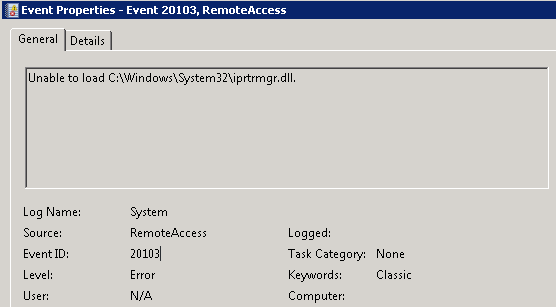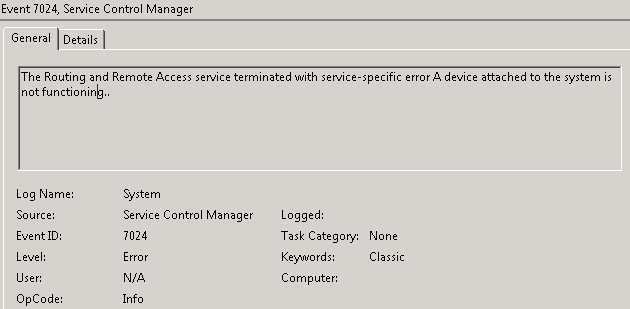To totally unlock this section you need to Log-in
Login
While restarting Routing and Remote Access service from Windows 2008 server, you might receive the below error:
Unable to load C:\Windows\System32\iprtrmgr.dll
This can happen, If you have removed IPv6 from Windows 2008 server via the registry. It will give an error in the event log with the above text.
To fix the issue, you will need to remove the registry key (completely) called IPv6 under the:
HKEY_LOCAL_MACHINE\SYSTEM\CurrentControlSet\services\RemoteAccess\RouterManagers
Simply remove the key above and start the Routing and Remote Access service.
NOTE: Remember to take a backup (export) of the registry key before you make any changes to the Windows System Registry.
The error ID 7024
RRAS could raise, with the error of "unable loading iprtrmgr.dll", even an Event ID 7024, that is strictly joined to the library iprtrmgr.dll; so, fix the loading of the iprtrmgr.dll file and even the Event ID 7024 will disappear (as the service will turn back in the health state).