To totally unlock this section you need to Log-in
Login
Let's say you receive, as system administrator, the following report from one of your users (after the user has tried sending an email to another collegue):
Delivery has failed to these recipients or distribution lists:
Mayers, Ron
The recipient’s e-mail address was not found in the recipient’s e-mail system. Microsoft Exchange will not try to redeliver this message for you. Please check the e-mail address and try resending this message, or provide the following diagnostic text to your system administrator.
If you click on the name, the NDR will get resolved to:
IMCEAEX-_O=EXCH_OU=EXCHANGE+20ADMINISTRATIVE+20GROUP+20+28FHSDHJF23GHYED+29_CN=
[email protected]
EXCH is the Exchange Organization name.
Cause
This behavior is caused because every internal message send/received in the organization, will have the recipient info resolvable normally to the LegacyExchangeDN attribute. In this case, the user mailbox would have been recreated or the old LegacyExchangeDN value would have been changed to a different one.
Resolution
We need to add a new X500 address to the user mailbox from Exchange Management Console. To do that, we need to first create it in the right format.
First step is to get rid of the _ and convert them to /:
/O=EXCH/OU=EXCHANGE+20ADMINISTRATIVE+20GROUP+20+28FHSDHJF23GHYED+29/CN=
RECIPIENTS/[email protected]
Now the tricky part:
/O=EXCH/OU=EXCHANGE+20ADMINISTRATIVE+20GROUP+20+28FHSDHJF23GHYED+29/CN=
RECIPIENTS/[email protected]
Look closely and you see some numbers like +20, +28 etc… Wondering what they are?
- +20 is a SPACE;
- +28 and +29 are ( and ) respectively;
- +2E is . (dot);
So the actual X500 address to be added will look like this:
/O=EXCH/OU=EXCHANGE ADMINISTRATIVE GROUP (28FHSDHJF23GHYED)/CN=RECIPIENTS/[email protected]
In the early days of Exchange, the NT world was flat. Exchange utilized its own hierarchical X.400 directory service and to uniquely identify objects it used an attribute called obj-Dist-Name.
It contained a constructed value using elements like organization, containers and the canonical name to construct the entry, e.g. /o=Contoso/ou=EMEA/cn=Recipients/cn=User.
Then came the introduction of Active Directory with the release of Windows Server 2000. In AD, while you could refer to an object using obj-Dist-Name’s counterpart distinguishedName, objects are primarily identified using their static Global Unique Identifier (GUID).
The distinguishedName is constructed using relative names like the OU and CN, for example:
CN=User,OU=EMEA,DC=contoso,DC=com
Because it’s dynamic, the distinguishedName will change when you move or rename the object.
For backward compatibility with older versions of Exchange, clients or 3rd party tooling the legacyExchangeDN attribute was introduced which was to provide a unique key for the Exchange object.
A process called Recipient Update Service (RUS) was responsible for populating the legacyExchangeDN value using the current location in conjunction with the given name (CN).
Since Exchange 2007, legacyExchangeDN is set at creation time or can be updated manually using the Update-Recipient cmdlet. When a conflicts are detected, a unique value was constructed by adding a GUID-like series of hex characters.
When public folders are used for publishing Free/Busy information, the legacyExchangeDN was used to determine in which public folder the information was published.
Typical values for the legacyExchangeDN attribute are:
Pre-Exchange 2007:
/o=Contoso/ou=First Administrative Group/cn=Recipients/cn=UserA
Exchange 2007 and later:
/o=Contoso/ou=Exchange Administrative Group (FYDIBOHF23SPDLT)/cn=Recipients/cn=UserA
Until Exchange 2010 SP1 Rollup 6 the legacyExchangeDN value was predictable, but as of this Rollup (and Exchange 2013), 3 random hex characters are added for uniqueness.
Exchange Internal Addressing
While SMTP addressing is the de-facto e-mail addressing standard, Exchange internally still uses an X.500 addressing scheme. Using X.500 implies that an X.500 is required, which is why every mail object in an Exchange organization, like mailboxes and mail-enabled contacts, require a properly populated legacyExchangeDN.
The most encountered symptom of not having properly populated or unpopulated legacyExchangeDN attributes is failure of e-mail delivery or transport, which I’ll elaborate on a bit below. I’ll mention it again: legacyExchangeDN is required, unlike some Exchange admins I overheard a while ago when they were looking for the cause of several NDRs.
IMCEA and IMCEAEX
When sending a message, the sender and recipient are checked against the Global Address List (GAL). When it can’t find a match in the GAL, IMCEA encapsulation is used which stands for Internet Mail Connector Encapsulated Addressing. An IMCEA encapsulated address looks like:
IMCEAEX-_O=CONTOSO_OU=FIRST+20ADMINISTRATIVE+20GROUP_CN=RECIPIENTS_CN=PHILIP@CONTOSO.COM
A trailing “EX” at the end of IMCEAEX indicates that a non-SMTP address was encapsulated. The used SMTP domain “contoso.local” is taken from the GAL object unless the lookup failed; in that case the forest DN is used.
Migrations and Co-existence Issues
Clients like Outlook caches information like the legacyExchangeDN for name lookups (the infamous name cache or .nk2 files). It will also store the legacyExchangeDN (PR_EMAIL_ADDRESS) with e-mail item. This is used when replying to old e-mail and which is why you’ll see X.400 addresses when you open the e-mail outside of the organization.
While using the legacyExchangeDN makes your client insensitive to e-mail address changes, name changes etc. it will provide a (small) challenge when for example a mailbox is moved to a different forest (or to or from Office 365 for that matter) as it will get a new legacyExchangeDN value.
To attach those old legacyExchangeDN addresses to an object in the new environment, add an X.500 entry to the proxy addresses (X.500 refers to the protocols built on the X.400 standard), for example: X500:/o=Contoso/ou=First Administrative Group/cn=Recipients/cn=UserA.
When the target environment already contains a mail-enabled contact, ideally you want to keep the current legacyExchangeDN. This way, users in the target environment won’t be getting NDRs because their legacyExchangeDN became invalid by the move, e.g.
DELIVERY HAS FAILED TO THESE RECIPIENTS OR GROUPS: PHILIP MORTIMER THE E-MAIL ADDRESS YOU ENTERED COULDN’T BE FOUND. PLEASE CHECK THE RECIPIENT’S E-MAIL ADDRESS AND TRY TO RESEND THE MESSAGE. IF THE PROBLEM CONTINUES, PLEASE CONTACT YOUR HELPDESK DIAGNOSTIC INFORMATION FOR ADMINISTRATORS: GENERATING SERVER: L13L14EX1.FABRIKAM.LOCAL IMCEAEX-_O=CONTOSO_OU=FIRST+20ADMINISTRATIVE+20GROUP_CN=RECIPIENTS_CN=PHILIP@CONTOSO.COM
In this case, the user tried to reply using the X.500 address:
/O=Contoso/OU=First Administrative Group/cn=Recipients/cn=philip. contoso.local (later more on address conversion).
If preserving the contact’s legacyExchangeDN isn’t possible, you could collect existing legacyExchangeDN values and stamp them as X500 address on the mailbox before or after moving it.
Unpopulated legacyExchangeDN
As explained earlier, the legacyExchangeDN is required for mail-enabled Exchange objects, including mail-enabled contacts. I’ve seen contacts with unpopulated legacyExchangeDN attributes in situations where the GAL Sync tool was misconfigured.
Sending an e-mail to such a contact will also result in an NDR:
DELIVERY HAS FAILED TO THESE RECIPIENTS OR GROUPS: FRANCIS BLAKE THE E-MAIL ADDRESS YOU ENTERED COULDN’T BE FOUND. PLEASE CHECK THE RECIPIENT’S E-MAIL ADDRESS AND TRY TO RESEND THE MESSAGE.
IF THE PROBLEM CONTINUES, PLEASE CONTACT YOUR HELPDESK DIAGNOSTIC INFORMATION FOR ADMINISTRATORS: GENERATING SERVER: L13L14EX1.FABRIKAM.LOCAL IMCEAEX-_O=NT5_OU=00000000000000000000000000000000_CN=4D182F9E133B564F88CA6A86830D4314@CONTOSO.LOCAL #550 5.1.1 RESOLVER.ADR.EXRECIPNOTFOUND; NOT FOUND ##
Solving this situation depends on the solution used. Basically, GAL Sync or Identity Management products directly manipulate AD objects, bypassing the regular process like provisioning Exchange attributes. Therefore, they should call “Update-Recipient” to provision Exchange attributes like the legacyExchangeDN or any e-mail addresses to be set via E-Mail Address Policies.
Microsoft’s Identity Management product, ForeFront Identity Manager’s, contains a GAL agent which has a setting which will trigger the provisioning of Exchange attributes. Make sure this setting is enabled and you provided a valid URI:
Reporting
Instead of waiting for users to report on (internal) NDR messages, you can consult the transport logs for failed delivery messages. For example, to report on all NDR messages of the last 7 days on all transport servers, you can run the following cmdlet, using Powershell, from the Exchange Management Shell:
Get-TransportServer | Get-MessageTrackinglog -EventID FAIL -Start (Get-Date).AddDays(-7) -ResultSize Unlimited | Where {$_.Recipients -match "^IMCEAEX*"}
Reconstructing legacyExchangeDN
If for some reason you need to reconstruct the X.500 address using the information from the NDR message, support article KB2807779 contains a short instruction or utilize the small interactive script below to convert the reported IMCEAEX address to an X500 entry:
$Addr= Read-Host "Enter full IMCEAEX address:"
$Repl= @(@("_","/"), @("\+20"," "), @("\+28","("), @("\+29",")"), @("\+2C",","), @("\+5F", "_" ), @("\+40", "@" ), @("\+2E", "." ))
$Repl | ForEach { $Addr= $Addr -replace $_[0], $_[1] }
$Addr= "X500:$Addr" -replace "IMCEAEX-","" -replace "@.*$", ""
Write-Host $Addr
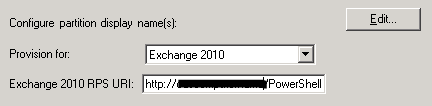



During an infrastructure migration, such as business e-mail solution, it could happens that some users, during the coexistence between the old and new infrastructure, could be affected by not delivered e-mails (internally), in an Active Directory domain. The solution of this situation is in “old” X500 records, used tipically in Exchange (and not only). :cool:
Read about these records on HeelpBook: The Attribute, the Myth, the legacyExchangeDN and X500 records http://heelpbook.altervista.org/2014/the-attribute-the-myth-the-legacyexchangedn-and-x500-records/ #exchange #howto #x500 #heelpbook