To totally unlock this section you need to Log-in
Login
Scenario
You could have worked with Office 2010 x64 for a while but now, because of compatibility issues, you want to remove it and install the x86 version instead.
After uninstall Office left a key in the registry:
HKEY_LOCAL_MACHINE\SOFTWARE\Microsoft\Office\Common\SmartTag\Actions\{B7EFF951-E52F-45CC-9EF7-57124F2177CC}
You couldn’t remove it and it is common that there is a specific process that have opened this key but can not find anything (using Process Explorer).
Checking the permissions on the Office key could be useless, because they are set to Full Control for Administrators.
However, checking the {B7EFF951-E52F-45CC-9EF7-57124F2177CC} subkey and under the special permissions the Delete permission is missing:
So I reset the permissions and then I could remove the key:
SOURCE | LINK | LANGUAGE | ENGLISH |
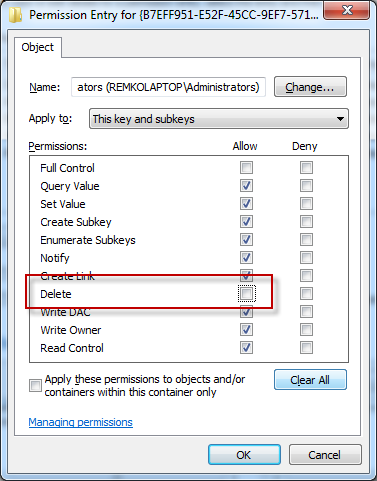
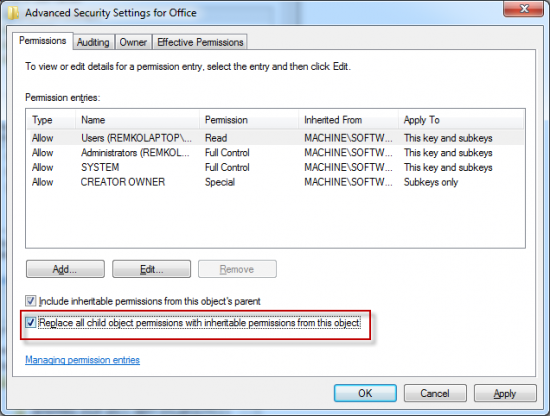


Office 2010 cannot remove registry key after uninstall – http://heelpbook.altervista.org/?p=37350 – HeelpBook – Visit http://www.heelpbook.net OR http://mobile.heelpbook.net on your tablet! #heelpbook #howto #tutorial