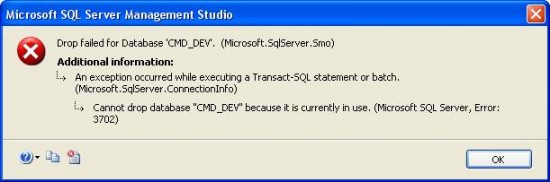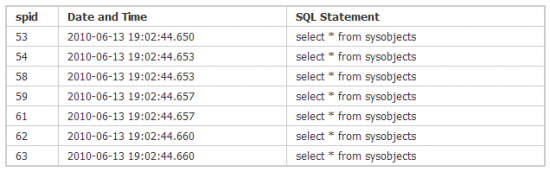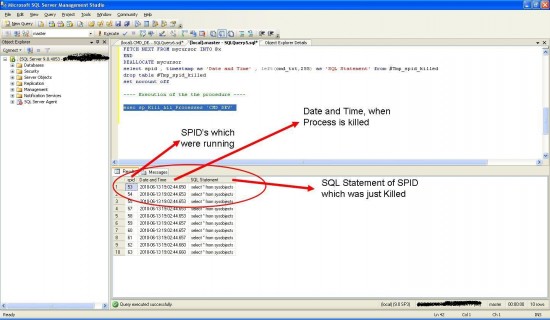To totally unlock this section you need to Log-in
Login
At times, there may be a chance, when we, intentionally, want to kill all active processes in a given database o and you cannot drop database because it is currently in use. This is the error message:
Msg 3702, Level 16, State 3, Line 2
Cannot drop database “DataBaseName” because it is currently in use.
Following Script will kill all currently running processes in a given database.
This is generic error is triggered when DROP Database command is executed. Error clearly says that the database is used by some application or user.
To resolve this issue, we need to close all active proccess:
create procedure sp_Kill_All_Processes
@dbname varchar(255)=NULL, @bkdevname varchar(255) =NULL
as
DECLARE @A VARCHAR(255), @x SMALLINT,@dbid SMALLINT, @B VARCHAR(255)
goto x_continue
k_repeat:
waitfor delay ’00:00:01′
x_continue:
--############### Kill all processes in this database ###################
CREATE TABLE #Tmp_spid_killed ( timestamp datetime default getdate(), spid varchar(10), eventtype VARCHAR(150), parameters VARCHAR(50), cmd_txt VARCHAR(5550))
SELECT @dbid = dbid from master..sysdatabases where name = @dbname
DECLARE mycursor
CURSOR FOR
SELECT spid FROM master..sysprocesses where dbid = @dbid – dbid
set nocount on
OPEN mycursor
FETCH NEXT FROM mycursor INTO @x WHILE (@@fetch_status <> -1)
BEGIN
IF (@@fetch_status <> -2)
BEGIN
select @B=‘dbcc inputbuffer(‘ + convert(varchar(10),@x) +‘)’
INSERT INTO #Tmp_spid_killed (eventtype ,parameters ,cmd_txt)
exec(@B)
update #Tmp_spid_killed set spid = @x where spid is null
select @B = cmd_txt from #Tmp_spid_killed where spid = @x
print ‘Killing SPID ‘ + convert(varchar(10),@x) + ‘ On ‘ + convert(varchar(25),getdate()) +‘ ‘ +@B
select @A=‘kill ‘+convert(varchar(10),@x)
exec(@A)
END
FETCH NEXT FROM mycursor INTO @x
END
DEALLOCATE mycursor
select spid, timestamp as ‘Date and Time’ , left(cmd_txt,255) as ‘SQL Statement’ from #Tmp_spid_killed
drop table #Tmp_spid_killed set nocount off
—-Execution of the the procedure —-
exec sp_Kill_All_Processes ‘<database Name>’ --Database Name for which you wanted to kill all processes
After Executing, we will obtain the report (results), from the above query, which will tell us what SPIDs we have killed, with date and time, and the particular SQL statement text that the singular SPID was executing, when it has been killed by us.
After execution, you will also have a report, what all process you have killed, this information, might be interested by Application Manager / Owner.