How many times this articles has been read? 4,931
This article has 152 total words. (Including header)
Windows could not start the SQL Server (XXXXXXX) on Local Computer. For more information, review the System Event Log. If this is a non-Microsoft service, contact the service vendor, and refer to service-specific error code 10048.
[tweet]Problem
Unable to start the SQL SERVER service.
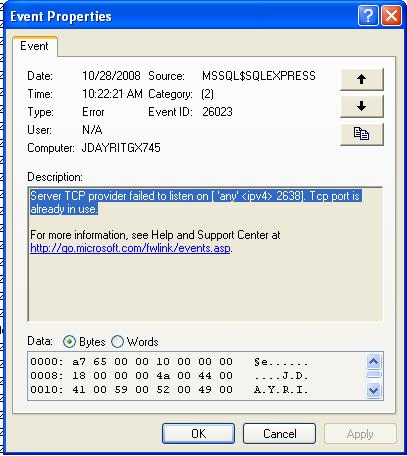
SQL Server 2005 - Error Code 10048
Fix
Change the port the instance is running on.
Open SQL Server Configuration Manager (Start, Programs, Microsoft SQL Server 2005, Configuration Tools, SQL Server Configuration Manager);Drop down the SQL Server 2005 Network Configuration and select instance.Right click TCP/IP and select Properties.Select the IP Addresses Tab change to an open port.Restart the SQL SERVER [gs service].SOURCE | LINK | LANGUAGE | ENGLISH |
| |
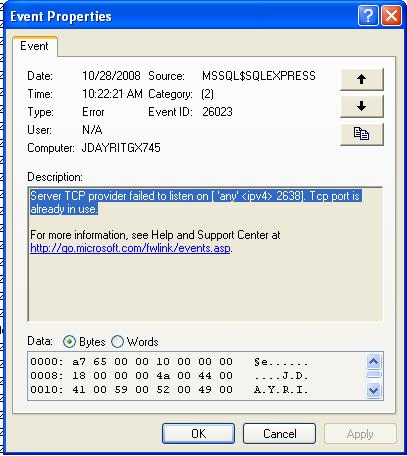


Could not start the SQL Server on Local Computer (Error Code 10048) – http://heelpbook.altervista.org/?p=35622 – HeelpBook – 21/01/2013 – 14:25 – Visit http://www.heelpbook.net OR http://mobile.heelpbook.net on your tablet! #HeelpBook @HeelpBook