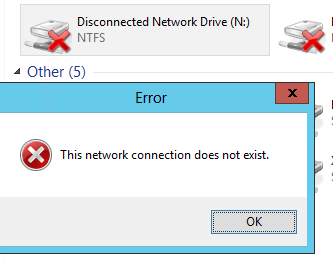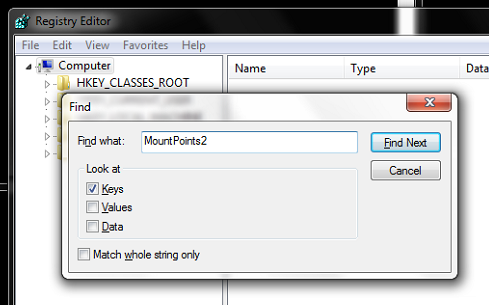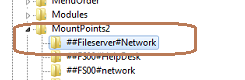If you are trying to delete a network drive letter and it will not disconnect, you may need to remove it from the registry. When you right click to disconnect a drive mapping, you get This network connection does not exist.
To fix this issue, open a command prompt and type regedit to access the registry. From the registry editor, select Edit->Find.
In the search field, enter MountPoints2 and search for registry keys.
When the search finds the MountPoints2 key, expand it to reveal the mapped drives. Right click and delete the problematic mapped drives.