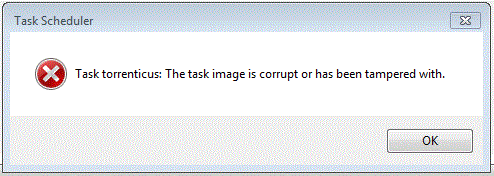To totally unlock this section you need to Log-in
Login
After some system changes or restore from backup of a Windows system, it could happen that some scheduled tasks could be corrupted. It gives usually an error such as: Task image is corrupt or has been tampered with., error (0x80041321).
In Windows 7 or Windows Server 2008, the location of Tasks has changed from C:\Windows\Tasks\ to C:\Windows\System32\Tasks: if you check there, you should be able to find and delete the corrupt task, ridding yourself of the pesky warning.
If not, you can reset the registry sub-keys of Task Scheduler service in Registry Editor (regedit.exe), following these instructions:
- Click on Start; in the start search type regedit.exe and press Enter.
- If you get a consent UAC prompt, click on Yes.
- Browse through the following location to HKLM\SOFTWARE\Microsoft\Windows NT\Current Version\Schedule key and then delete its subkeys.
- Save the changes and then exit out of the registry editor.
Now restart the Task Scheduler service and check if Task Scheduler opens and works as expected.