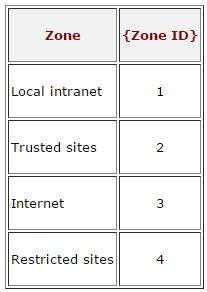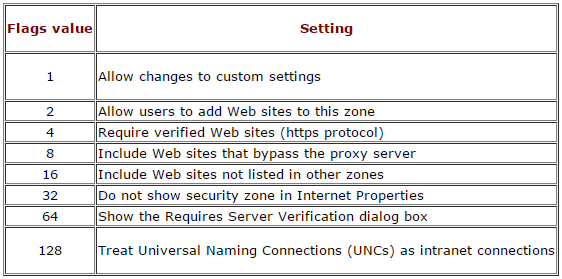To totally unlock this section you need to Log-in
Login
It can be observed that in many PCs the Custom Level button in the Security tab of Internet Options in Internet Explorer 7/8/9/10/11 is disabled or grayed out. This is a headache when we want to change some Security settings, for example allowing unsigned ActiveX. So how can we enable the Custom Level button?
The Custom Level section allow us to change and set up several options about the normal behaviour of Internet Explorer during navigation for each Zone available (Internet/Intranet/Trusted Sites).
When you open Internet Options - Security tab and click on any Zone (except Internet Zone), the Sites button may be grayed out. As a result, you may be unable to add or remove a website to the specified Zone. Additionally, you may also notice that the Custom level slider is grayed out. This prevents you from customizing the Security level for that particular Zone.
To enable the Sites button and the Custom Level slider for that particular Zone, follow these steps:
Open Registry Editor (regedit.exe) and navigate to:
HKCU\Software\Microsoft\Windows\CurrentVersion\Internet Settings\Zones\{Zone ID}
Backup the key by exporting it to a REG file. In the right-pane, double-click Flags and click Decimal, then add 3 to the existing Value data:
Example: if Flags value reads 0 (Decimal), set it to 3 (i.e., 0 + 1 + 2).
Close Registry Editor and open a new instance of Internet Explorer.