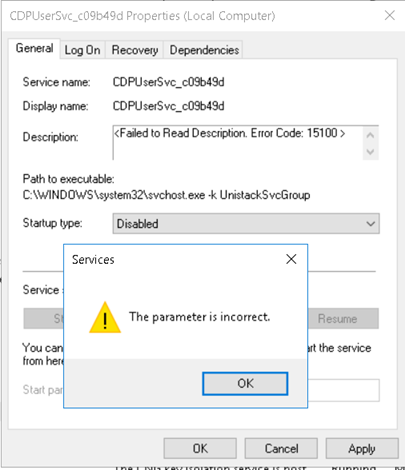To totally unlock this section you need to Log-in
Login
After upgrading to Windows 10 Anniversary Update, many users noticed a strange module in the Windows Service, that wasn’t previously there: CDpusersvc <failed to Read Description. Error Code: 15100>.
The last 6 characters in this service is different from PC to PC for example, CDPUserSvc_4b2e3f4.
There is very little information available about this elusive module. Many Windows 10 users actually make fun of this situation, suggesting that Microsoft hasn’t filled in any description on this module simply because it doesn’t actually know what this service does. It seems to be related to Connected Devices Platform Service Microsoft's cloud service.
The path to the executable is C:\WINDOWS\system32\svchost.exe -k UnistackSvcGroup, and the startup type is by default Automatic.
Many Windows 10 users also report that CDpusersvc is really buggy. They keep on getting error logs for services that use it, as well as security violations. The most intriguing thing for users is that they can’t find what the app is in order to adjust the privileges.
The good news is that this error can safely be ignored as it doesn’t affect Windows in any manner. If it becomes too annoying, you can remove it using Regedit.
Solution
- Go to HKEY_LOCAL_MACHINE\SYSTEM\CurrentControlSet\Services\CDPUserSvc.
- Change the “Start” value data from 2 to 4 (Disabled).
- Restart your computer and CDpusersvc should be disabled now. You may notice that the number is different now (CDPUserSvc_35375), but rest assured, the module is disabled.