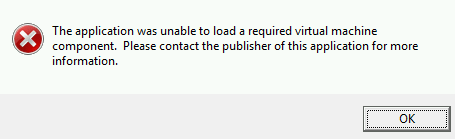To totally unlock this section you need to Log-in
Login
Using virtualized applications, like those build with VMware ThinApp, could happen to raise the following error message:
The application was unable to load a required virtual machine component. Please contact the publisher of this application for more information.
To fix this, just uninstall this particular update through Windows Control Panel, or if you are too lazy like us, through elevated (administrative privileges) command prompt (on Windows 7, Windows 8, Windows Server 2008, Windows Vista and Windows Server 2012).
wusa.exe /uninstall /kb:3045999
Restart the system, and try to launch the app again. Now it should work. :-)
NOTE: after some other investigation it has been revealed that another KB update (released at May 2015) could cause this issue: KB3022345, so to remove this one we could run the following command too:
wusa.exe /uninstall /kb:3022345