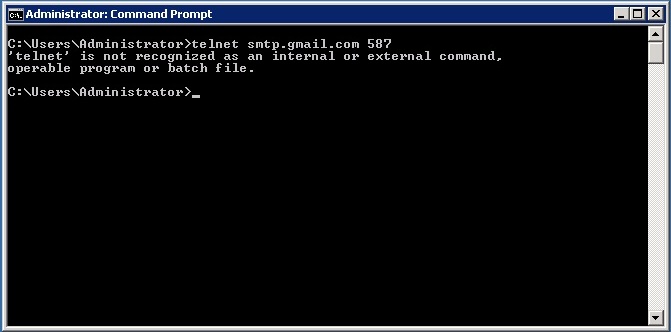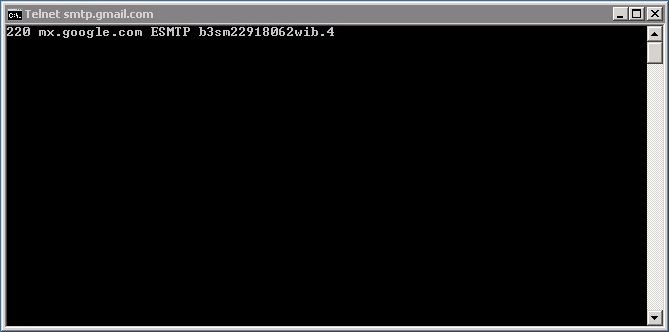To totally unlock this section you need to Log-in
Login
On a fresh build of Server 2008, Server 2008 R2 and Windows 7, the telnet client is not installed so running a normal telnet command will yield the following response:
'telnet' is not recognized as an internal or external command, operable program or batch file
The quickest and easiest way to install the telnet client is to run the following command:
pkgmgr /iu:"TelnetClient"
It installs the client silently in the background and only takes a few seconds after which you can telnet to your heart’s content:
Install via GUI
To install Telnet Client on Windows Server 2008 R2 or Windows Server 2008:
- Start Server Manager. Click Start, right-click Computer, and then click Manage.
- If the User Account Control dialog box appears, confirm that the action it displays is what you want, and then click Continue.
- In the Features Summary section, click Add features.
- In the Add Features Wizard, select Telnet Client, and then click Next.
- On the Confirm Installation Options page, click Install.
When installation finishes, on the Installation Results page, click Close.
Install Telnet Client on Windows 7 or Windows Vista:
On Windows 7, Windows Vista, you can use the Windows Features tool to install optional components. To install Telnet Client on Windows 7 or Windows Vista:
- Click Start, and then click Control Panel.
- On the Control Panel Home page, click Programs.
- In the Programs and Features section, click Turn Windows features on or off.
- If the User Account Control dialog box appears, confirm that the action it displays is what you want, and then click Continue.
- In the Windows Features list, select Telnet Client, and then click OK.