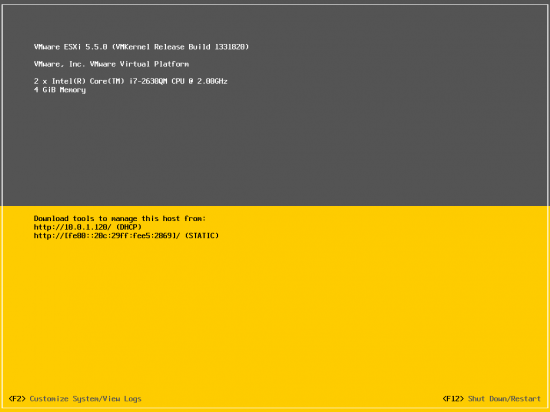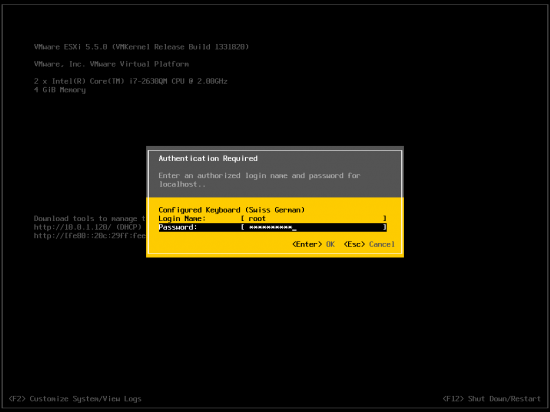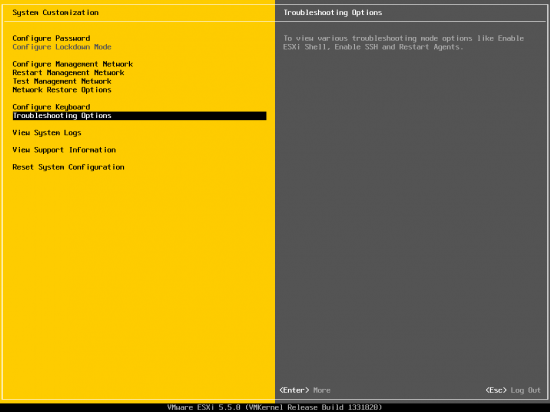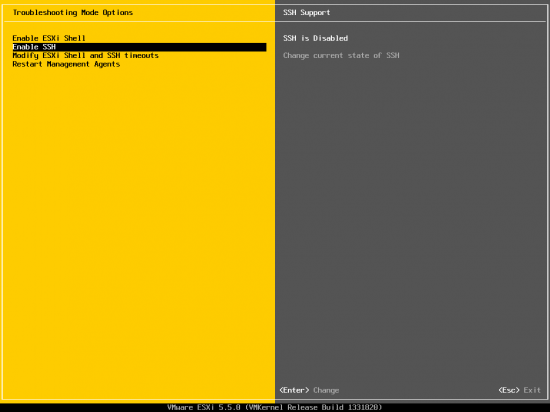To totally unlock this section you need to Log-in
Login
This little guide shows you how you can enable on a VMware vSphere ESXi 5.5 box. As before for the other version it is pretty easy. This allows you to remote troubleshoot your VMware ESXi host and also coping files on your server.
On the start screen press F2 to “Customize System” and login with your administrator or root account.
After the login select Troubleshooting Options on the System Customization page.
Now you can enable SSH on your ESXi 5.5 server, and you can connect via your favorite SSH client (like PuTTY).