To totally unlock this section you need to Log-in
Login
If your iOS device's App Store, FaceTime or other icon is missing from the home screen, there are a couple of things you can try.
Restrictions
If you have set restrictions on your device, this may cause an app to not appear on your home screen. You can check restrictions by going to: Settings > General > Restrictions.
Make sure that all of the below items are "Allowed" in the Restrictions menu in Settings. If any are in the "OFF" position, it is restricted and won't appear on your home screen. This applies for the following apps:
Reset Home Screen Layout
If the app in question is not restricted, the other option is to reset the layout of your home screen. Note that in doing so, all apps will be rearranged. Pre-installed apps will return to their original layout, and downloaded apps will be organized in alphabetical order. You can rearrange them afterwards.
Moving on, you can go to Settings > General > Reset > Reset Home Screen Layout. The device will pop up a warning since it wants to make sure you don't reset on accident.
After doing this, your missing icon(s) should reappear, and you can begin reorganizing your apps.
If the app still doesn't appear, take your device in to Apple. Another possibility is that iOS has undergone unauthorized modifications, just one reason jailbreaking is a bad idea. Under these circumstances Apple will not help.
Missing FaceTime App
You may have tried the above suggestions and still do not see the FaceTime app. One possibility is that you have an iPhone. FaceTime is not an app on the iPhone. Instead, it is accessed under the Contacts app, by selecting a contact. By scrolling to the bottom of the contact, you should see a FaceTime button. This applies to iOS 6 and earlier; in iOS 7, there is a FaceTime icon on the home screen for iPhone.
Another possibility is that the device was purchased in a country where FaceTime is restricted, like many Middle Eastern countries. If purchased in one such country, there is no way to add FaceTime, even if you move to a country where it is not restricted. You would need a device that originated from a country where it is allowed.
- Missing App Store, FaceTime, iTunes or other icon on Iphone
- Missing App Store, FaceTime, iTunes or other icon on Iphone
- Missing App Store, FaceTime, iTunes or other icon on Iphone
- Missing App Store, FaceTime, iTunes or other icon on Iphone
SOURCE | LINK | LANGUAGE | ENGLISH |


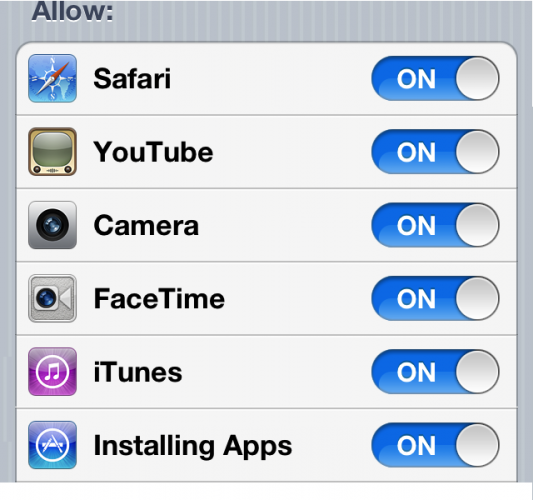
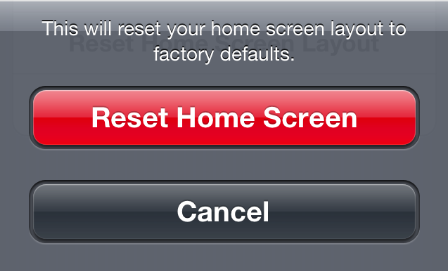






Missing App Store, FaceTime, iTunes or other icon on Iphone – http://heelpbook.altervista.org/?p=37337 – HeelpBook – Visit http://www.heelpbook.net OR http://mobile.heelpbook.net on your tablet! #howto #heelpbook #tutorial #iphone