To totally unlock this section you need to Log-in
Login
If you use Internet Explorer 9 (IE9), you might be aware of new "Add-on Performance Advisor" feature.
It's a new component of IE9 which automatically and periodically checks for add-ons which might slow down IE and lets you disable those add-ons quickly and easily by showing a popup notification message "Speed up browsing by disabling add-ons" at the bottom-center of IE9 window as shown in following screenshot:
As you can see the popup notification bar also contains 2 buttons "Choose add-ons" and "Ask me later".
If you click on "Choose add-ons" button, it shows a list of add-ons which might slow down the browser and provides a "Disable" button to disable one or all of the add-ons.
If you click on "Ask me later" button, the advisor will again show the popup notification message after a pre-defined period of time.
To totally unlock this section you need to Log-in
Login
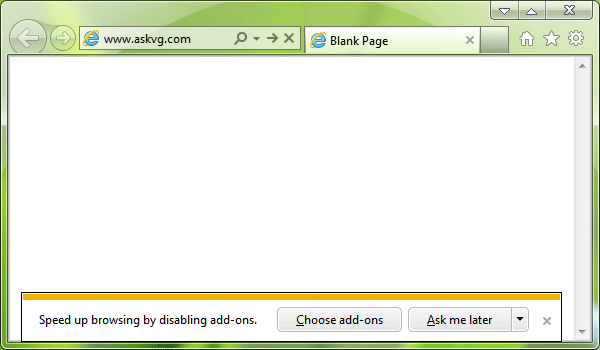
Disable “Speed up Browsing by Disabling Add-ons” Notification Message in Internet Explorer? – http://heelpbook.altervista.org/?p=36831 HeelpBook – Visit http://www.heelpbook.net OR http://mobile.heelpbook.net on your tablet! #heelpbook @heelpbook