To totally unlock this section you need to Log-in
Login
Scenario
My codes is working fine, but when I have upgraded to PHP5 (localhost), it's always show up "Notice: Undefined Variable...", I don't see any wrong in this case.
Error_reporting function
You can use the error_reporting(0); statement in your code to disable all possible errors levels to be displayed on your output page.
The value admissible to error_reporting() function are:
# 0 - Turn off all error reporting
# 1 - Running errors
# 2 - Running errors + notices
# 3 - All errors except notices and warnings
# 4 - All errors except notices
# 5 - All errors
You can see the full function specification on: http://php.net/manual/en/function.error-reporting.php
Solution by coding
You might not want to disable the error message on every page that you have PHP on. Sometimes those errors can be helpful. I would advise that you use the method below:
PHP Code:
<?php
echo ini_get('display_errors');if (!ini_get('display_errors')) {
ini_set('display_errors', 1);
}echo ini_get('display_errors');
?>
Other solution
You can use @ char before variable name (like @$yourvariable) to hide any message.
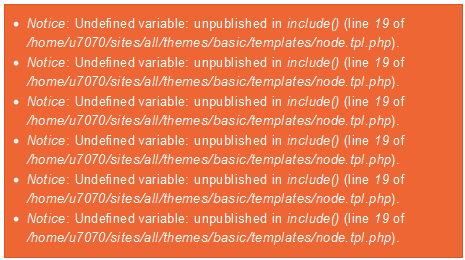


How to disable “Notice: Undefined Variable” in PHP5.x – http://heelpbook.altervista.org/?p=37396 – HeelpBook – Visit http://www.heelpbook.net OR http://mobile.heelpbook.net on your tablet! #howto #heelpbook #guide #tutorial #php