To totally unlock this section you need to Log-in
Login
Let’s find out how to delete the contents in the dumpster.
You may come across situations in which you want to delete the contents of the recoverable items folder and it will come in handy to know the cmdlet to use to make the process easier. Let's see.
Running Get-MailboxFolderStatistics will bring you the number of items you have in your mailbox. For example you could retrieve over 10000 items in the deletions folder, which is part of the recoverable items folder structure in Exchange 2010.
To view how much space is consumed by all users dumpster files run this command:
Get-MailBox | Get-MailboxStatistics | select DisplayName,TotalDeletedItemSize
To view an individuals TotalDeletedItemSize, run this command:
Get-MailboxStatistics <alias> | select DisplayName,TotalDeletedItemSize
To view how much white space / available space is in your database run this command:
Get-MailboxDatabase -Status | Sort-Object DatabaseSize -Descending | Format-Table Name, DatabaseSize, AvailableNewMailboxSpace
The idea now is to forcefully delete the TotalDeletedItemSize to increase the AvailableNewMailboxSpace in your mailbox databases.
For this we will use the Search-Mailbox command with the -SearchDumpsterOnly-DeleteContent switch.
This will delete all dumpster items from the users mailbox, which means the user will not be able to retrieve these items form Recover Deleted Items in Outlook:
Search-mailbox -identity <alias> -SearchDumpsterOnly -DeleteContent
Other Method
Run the following command to delete the contents of the dumpster.
Search-Mailbox –identity alias –SearchDumpsterOnly –DeleteContent
Running Get-MailboxFolderStatistics again reflects the deletion.
Nice and easy!
SOURCE | LINK | LANGUAGE | ENGLISH |
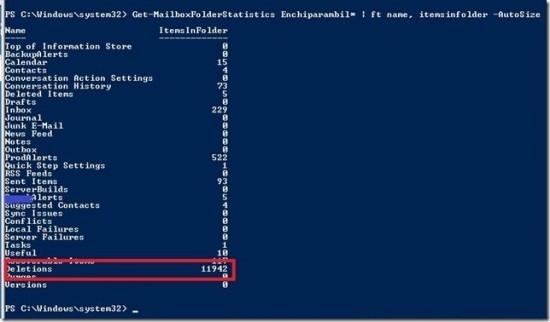
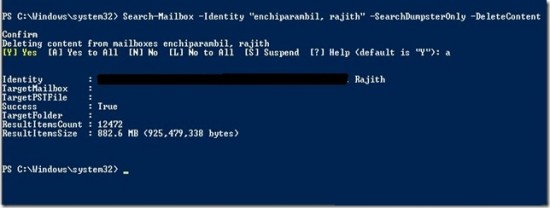
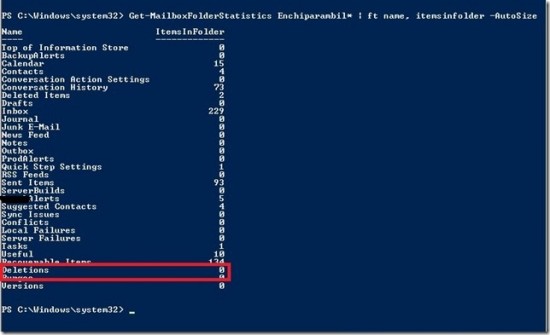


Delete Contents and Mail items In Recoverable Items Folder on Exchange server – http://heelpbook.altervista.org/?p=37365 – HeelpBook – Visit http://www.heelpbook.net OR http://mobile.heelpbook.net on your tablet! #howto #heelpbook #guide #exchange