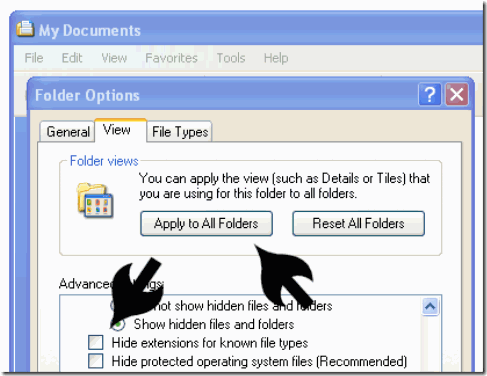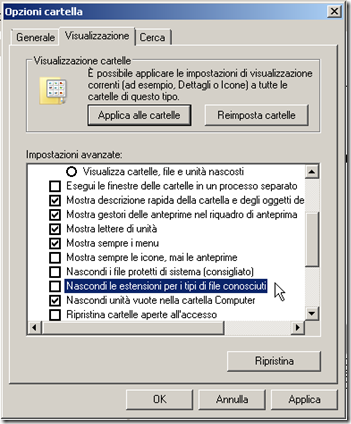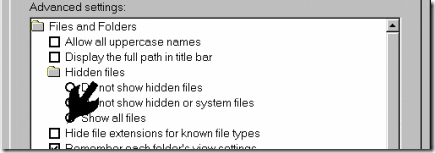--> (Word) --> (Word) |  --> (PDF) --> (PDF) |  --> (Epub) --> (Epub) |
 --> (Text) --> (Text) |  --> (OpenOffice) --> (OpenOffice) |  --> (XML) --> (XML) |
 --> (XPS) --> (XPS) | ||
| This article has been published [fromdate] | ||
There are some basic things you need to understand about file extensions. First, you need to understand what an extension is and and what it is not. Second, you need to understand that it's possible your computer is not showing you file extensions and what to do about that.
What is an Extension?
Disk files have to be identified so the operating system can address them. These filenames have specific rules.
The basic form of a filename is:
rootname.ext
The first part of the name to the left of the period is called the root name. The root name cannot be the same as a device name. The second part to the right of the period is the extension. It is optional and is often, but not necessarily, three characters long. Under MS-DOS the rootname could only be eight characters long and the extension no more than three so three characters (or less) is often still the default although under Windows 95 and above that limit is now gone. Some still use three characters for files that must be backward compatible for still-running DOS-based systems.
The period is used between the root name and extension and must be present if there is an extension. The [gs root] name under Windows may contain multiple periods. Only the last one is the divider between the root name and extension.
The following are legal and illegal characters in a filename (the space became legal with Windows 95):
- Legal: A-Z 0-9 $#&+@!()-{}'`_~, and the space;
- Illegal: |<>\^=?/[]";* plus control characters;
In the DOS and Windows operating systems traditionally the extension on a file name has been used to identify a program the file is associated with (e.g., the .EXE extension almost always represents an executable program, the .DOC extension mostly represents a Microsoft Word document [gs file], etc.). This is not a hard and fast rule however. The "extension=file type" rule runs into some complications, particularly when only three characters are used...
- There are only so many three-letter extensions, so, often any given extension might be linked to more than one program. There is no central controlling authority that documents and assigns extension/file type links.
- Extensions can be spoofed. Some Word [gs macro] [gs virus]es create a Word file in template format and save it with a .DOC extension. Since Word generally ignores extensions and looks at the format of the file these would open as templates, execute, and spread the virus.
- Other operating systems may not use extensions to denote file types so when files are exchanged with Windows systems the proper extension might not be assigned (e.g., Macintosh files typically do not have extensions; the files themselves or their Finder listings contain registered creator information which may or may not transfer over when the file is sent to the Windows system; although this is changing some with later Macintosh operating system versions which are based on a form of UNIX).
- If you use symbols (things other than A-Z, 0-9) in a file's name the symbols may cause problems if you try to transfer that file to a CD disc. CD naming conventions are often more strict than DOS/Windows naming conventions.
- Different operating systems can present problems when moving between them. For example, Windows is case insensitive. PSPIMAGE, PSPImage, or PspImage are all the same to Windows. However, under UNIX all three would be different files as UNIX file names are case sensitive.
- It becomes even more complicated when Windows starts to recognize files by format and not file extension.
For a variety of reasons you should make certain that your computer always shows file extensions. Under Windows you can set the system to hide extensions. This is dangerous as some malicious programs will send executable files with a double extension in order to try to fool you into thinking the file is not malicious.
For example, if you receive the file BADPROGRAM.TXT.VBS and have exensions turned off you would only see BADPROGRAM.TXT and think that the file is a simple text file.
If you clicked on it you would execute a script that could do anything.
Here are the instructions to make most extensions display...
[tab:Windows XP]
Making Extensions Display - Windows XP
In Windows XP open any [gs folder] (My Computer or My Documents are good ones). Then...
- Select Tools | Folder Options
- Select the View Tab and then
- Scroll down to the entry that says "Hide file extensions for known file types" and make certain it's not checked.
- Click on the Apply To All Folders button and then close the window.
With this move you will now see extensions in file directory windows and the option will be picked up by other Microsoft programs like Outlook.
[tab:Windows Vista/Seven]
Making Extensions Display - Windows Vista
The procedure for making file [gs extension]s show up in Vista is similar to that for Windows XP.
Once you open any Windows Explorer window (e.g., Documents or any other) there are three basic steps:
1) Click on the Organize button.
2) Select the Folder and Search Options menu item.
3) Take the View Tab and scroll down the list to the Hide extensions for known file types item and uncheck it.
While you are there consider marking the Show hidden files and folders item if you are comfortable with that. There are other options there as well if you care to change how Windows displays files and folders.
[tab:Windows 98]
Making Extensions Display - Windows 98
In Windows 98 double click to open My Computer and then select View | Folder Options. Then...
- Select the View Tab and then…
- Scroll down to the entry that says "Hide file extensions for known file types" and make certain it's not checked.
- Click OK and then close the My Computer window.
With this move you will now see extensions in file [gs directory] windows and the option will be picked up by other Microsoft programs like Outlook.
[tab:END]
Special Cases
Note that even with these settings in place there are a few special extensions that still will not display (a Windows scrap file, for example).
SOURCE | LINK (Filext.com) | LANGUAGE | ENGLISH |