 --> (Word) --> (Word) |  --> (PDF) --> (PDF) |  --> (Epub) --> (Epub) |  --> (Text) --> (Text) |
 --> (XML) --> (XML) |  --> (OpenOffice) --> (OpenOffice) |  --> (XPS) --> (XPS) | |
I never use the caps lock key (at least the way it’s meant to be used). Instead, my left pinkie finger triggers it a few times a day. My right hand takes issue with this since it’s the one that has to delete the capitalized characters, some of which it had to type. This quick fix will disable the caps lock key and mend some fences between your hands.
Open System Preferences and select the Keyboard & Mouse pane. Within here, click the Keyboard tab and then the Modifier Keys… button at the bottom.
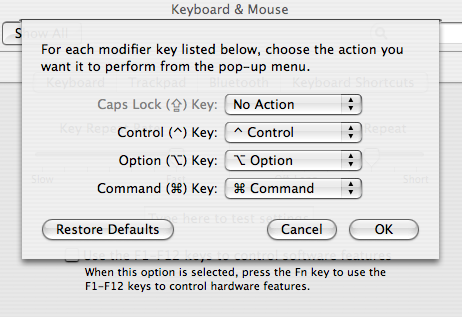
A small window will open on top of the system preferences. In this are four modifier keys (Caps Lock, Control, Option, and Command) and a pulldown for each. To disable the Caps Lock key, pull down the associated menu and select No Action. It is also possible to swap the functions of these modifier keys (if you have a funky keyboard or are just feeling mean).
SOURCE | LINK (tech-recipes.com) | LANGUAGE | ENGLISH |

