 --> (Word) --> (Word) |  --> (PDF) --> (PDF) |  --> (Epub) --> (Epub) |  --> (Text) --> (Text) |
 --> (XML) --> (XML) |  --> (OpenOffice) --> (OpenOffice) |  --> (XPS) --> (XPS) | |
Well, this post is probably more directed to those folks that work on a large network with active directory and the ability to make changes on remote systems on a network.
The other day I needed to add a URL to the trusted Sites zone in Internet explorer in a bunch of user computers, and doing it manually would be time consuming and a pain in the butt, so I learn how to add it with a [gs logon] [gs script] using Kixtart http://www.kixtart.org/.
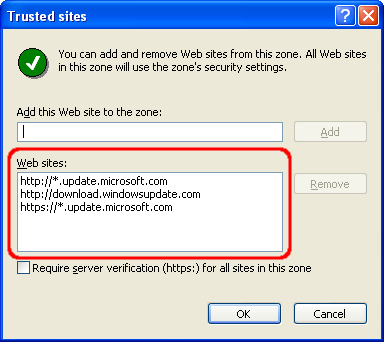
The Security zones are stored in the registry path:
[HKEY_CURRENT_USER\Software\Microsoft\Windows\CurrentVersion\Internet Settings\ZoneMap]
using kixtart insert the registry keys in this order:
This will prevent overwriting the key if it’s already there.
$chkkey = keyExist(“HKEY_CURRENT_USER\Software\Microsoft\Windows\CurrentVersion\Internet Settings\ZoneMap\Domains\thewebsiteyouwantadd.com”);
if $chkkey = 0
$rs=addkey(“HKEY_CURRENT_USER\Software\Microsoft\Windows\CurrentVersion\Internet Settings\ZoneMap\Domains\domainyouwanttoadd.com”);
$rs=writevalue(“HKEY_CURRENT_USER\Software\Microsoft\Windows\CurrentVersion\Internet Settings\ZoneMap\Domains\domainyouwanttoadd.com\”,”http”,”2″,”REG_DWORD”);
Save the file with the kixtart extension (.kix) and put it on the same folder you have the kixtart installation. now open notepad and type the full path to the file you just named above with the .kix extension, for example \\example\kixtart\trustedsites.kix. save as the file with a “bat” extension in the “Netlogon” folder on the domain controller. now you can call the “bat” file using active directory login script.
Another way you can accomplish this is by adding the trusted site on your local [gs computer] and then go to the registry and “export” that key and save it as .reg file. You can call the file the same way you called the kixtart file above.
SOURCE | LINK (helpdeskgeek.com) | LANGUAGE | ENGLISH |

