Thumbnails for video files in Windows 7 contain a film strip overlay on the sides which consumes part of the thumbnail image. If you need to remove the video sprockets / film strip [gs effect], there is a registry setting you need to change.
Click Start, type regedit.exe and press {ENTER}
Navigate to the following key:
HKEY_CLASSES_ROOT\SystemFileAssociations\video
In the right-pane, double-click Treatment and set its value data to 0.
Here are the possible values...
Exit the Registry Editor.
Logoff and log back in to your [gs account]. Filmstrips are now gone!
SOURCE | LINK | LANGUAGE | ENGLISH |
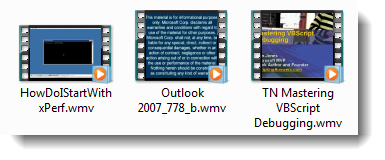
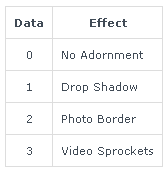
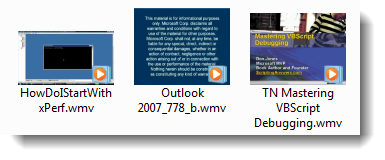


How to Remove Film Strip (Video Sprockets) From Video Thumbnails (Windows 7) http://heelpbook.altervista.org/2012/how-to-remove-film-strip-video-sprockets-from-video-thumbnails-windows-7/ via @HeelpBook