If you find the text difficult to read on your Windows XP PC, it is possible to make it bigger to aid visibility. To do this, first right click on the desktop and choose "Properties":
The Display Properties window will now appear, make sure that the "Appearance" tab is selected:
Now, font size can be changed in this window by selecting the option at the bottom of the window. You can choose between "Normal", "Large fonts" and "Extra large fonts". As you select different sizes, the preview in the top part of the window will change.
When you decide on a size, click on "Apply". Your new size fonts will now be used in your Windows programs.
Changing font size improves readability without sacrificing as much screen space as changing the screen resolution, so give it a go.
SOURCE | LINK | LANGUAGE | ENGLISH |

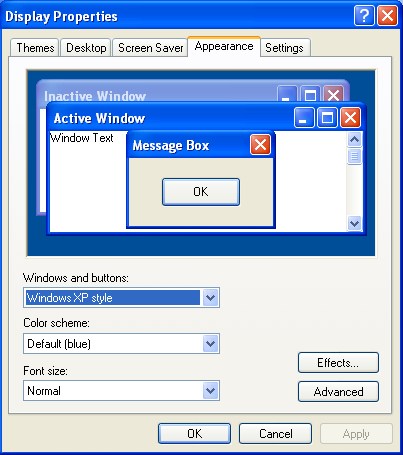
This web page is really a walk-by way of for all of the info you wished about this and didn’t know who to ask. Glimpse right here, and you’ll positively uncover it.
I discovered your weblog website on google and verify a number of of your early posts. Continue to keep up the excellent operate. I simply additional up your RSS feed to my MSN News Reader. In search of ahead to studying extra from you in a while!…
There are some interesting points in time on this article but I don’t know if I see all of them heart to heart. There is some validity however I’ll take maintain opinion until I look into it further. Good article , thanks and we wish extra! Added to FeedBurner as properly