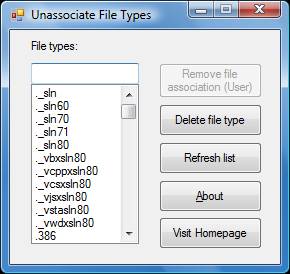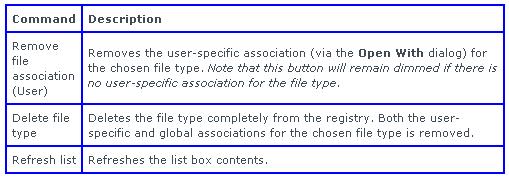[wpfilebase tag=file path='01/unassoc_1_4.zip']
The utility discussed in this article helps you unassociate a file type quickly in your Windows Vista or Windows 7 PC.
Windows 7 & Vista do not provide a GUI option to unassociate file types. That's the reason I wrote this simple tool (Winhelponline.com).
Unassociate file types in Windows 7 & Windows Vista
- Download unassoc.zip from the Attachments section, and save to Desktop
- Extract the contents to a folder and run the file unassoc.exe
- Select the file type from the list
- Click Remove file association (User)
The user-specific association for the chosen file type is now removed from the registry. The system will now use the global file association settings.
Screenshot
More information
SOURCE | LINK | LANGUAGE | ENGLISH |