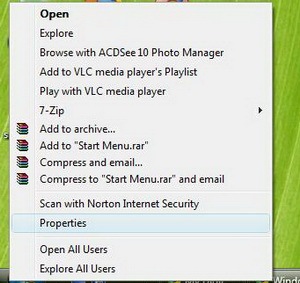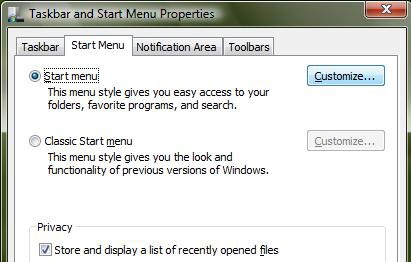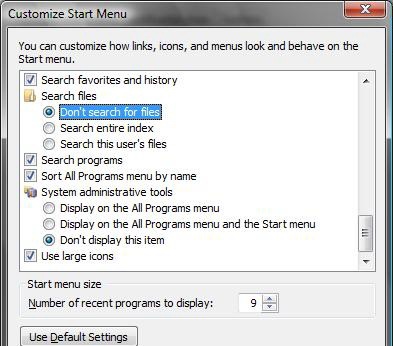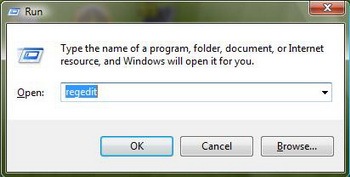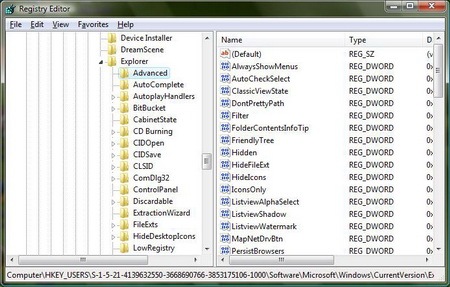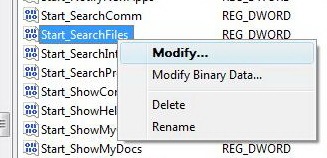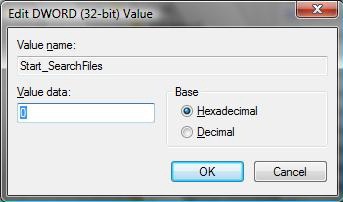When you perform a search in Windows 7 / Vista using the Start Search in Start menu, it automatically searches for the file and at the same time displays various similar programs installed. This causes significant delay especially when you have tons of files in your hard disk.
For example when I search for Google Talk, I get two other results which are totally useless and not needed at all. One way to speed up Start Search is to narrow (restringere) the scope of the search so that it includes only the exact file and does not include other similar files on the hard drive.
If you are feeling a notable delay while searching, you can speed up Windows 7 / Vista’s Start Search using the following fix.
Use any one of the following method.
Start Menu
Right-click on the Start button and select Properties.
Click on the Customize button.
Set Search Files to Don’t Search for files.
Registry Tweak
Open registry editor by typing regedit in Run dialog box or Start Search.
Navigate to HKEY_CURRENT_USER > Software > Microsoft > Windows > CurrentVersion > Explorer and select Advanced.
Find and right-click on Start_SearchFiles and select Modify.
Set the Value to 0 and reboot the computer.
Always backup your Registry before making any changes.
SOURCE | LINK | LANGUAGE | ENGLISH |