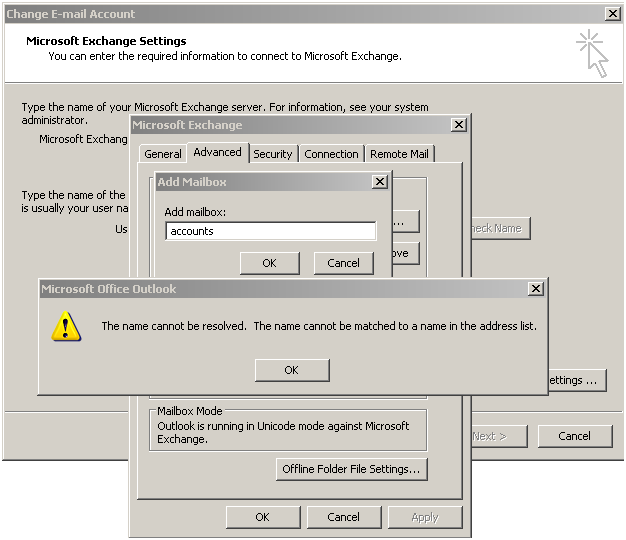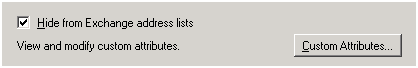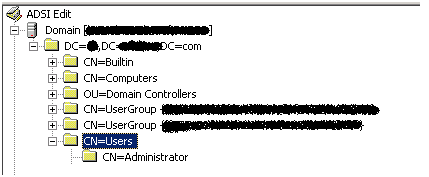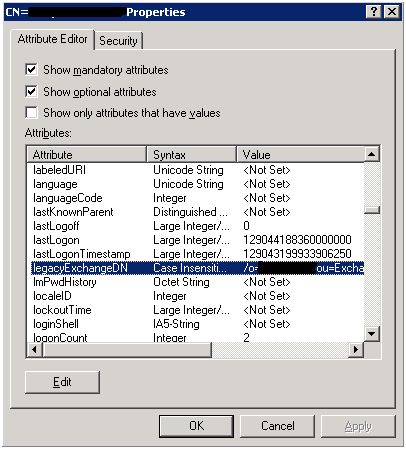I tried to add an Exchange 2007 mailbox user to my Outlook profile as an additional mailbox. Outlook was unable to resolve the username or the email address.
I realised that this particular user is Hidden from Exchange address lists and so it does not appear in Global Address list.
The workaround to add this user without un-hiding is to use the LegacyExchangeDN attribute of that user from active directory. To find the value of this attribute, you need to have Active Directory Service Interfaces Editor (ADSI Edit).
ADSI Edit (Adsiedit.msc) is an MMC snap-in. You can add the snap-in to any .msc file through the Add/Remove Snap-in menu option in MMC, or just open the Adsiedit.msc file from Windows Explorer.
Mailboxes, for example, have the following LegacyExchangeDN structure:
/o=Organisation/ou=Administrative Group/cn= Recipients/cn=Username
So for example a user called support, in the Contoso organisation in the Europe Administrative Group would have the following LegacyExchangeDN:
/o=Contoso/ou=Europe/cn=Recipients/cn=support
Once you have the ADSIedit installed from http://go.microsoft.com/fwlink/?LinkId=100114 navigate to Domain>CN=Users>
Right Click on the user and select Properties. You can get the value of LegacyExchangeDN by clicking on Edit.
SOURCE | LINK | LANGUAGE | ENGLISH |