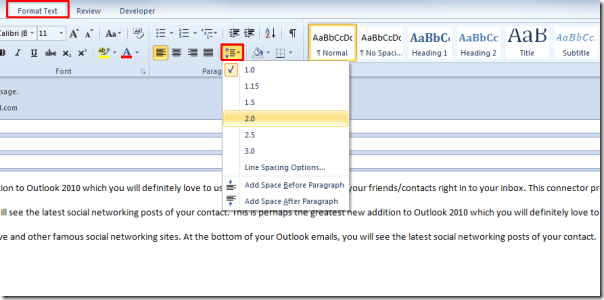While composing mail in Outlook 2010, you may want to adjust the line spacing properly. Mostly users don’t look for a quick way to adjust lines and go for adjusting spaces manually. This post covers quickly adjusting line spacing while composing mail.
To adjust line spacing in email body text, in mail compose window, navigate to Format Text, in Paragraph group, from Line & Paragraph spacing options, choose a desired one.
SOURCE | LINK | LANGUAGE | ENGLISH |