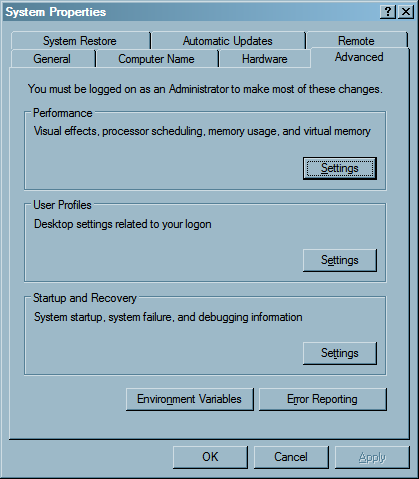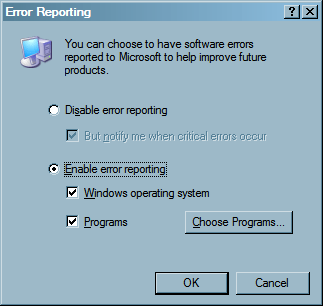You can disable Windows XP Operating System and application errors from being sent to Microsoft.
Even though these errors are confidential and will not have your personal information attached to them disabling the errors will stop you from being prompted to send the errors to Microsoft every time something crashes or you kill a process.
Also whenever these errors are disabled from being sent to Microsoft you have the option to either still notify you or to not do so. My recommendation would be that even though you disable the errors from being sent to Microsoft annonymously that you should definitely still be notified of these critical errors.
Follow the below steps which detail how to not send the errors to Microsoft but to still watn you of such errors.
[tab:Step 1]
- Open System Properties: First you will want to open the System Properties configuration window. This can be completed by right clicking on My Computer and selecting Properties from the drop down.
[tab:Step 2]
- Click the radial button next to Disable error reporting which will disable critical OS and Program errors from being sent to Microsoft. Also make sure that the check box next to But notify me when critical errors occur is checked so you are still made aware of critical errors.
- Save Settings: Click OK to save and close the Error Reporting configuration window. In the System Properties window click the Apply button followed by the OK button. You will be required to reboot for the settings to take effect.
Now you will no longer be prompted to send error messages to Microsoft when the system crashes, an application crashes, you have to kill an application process, etc.
[tab:END]
SOURCE | LINK | LANGUAGE | ENGLISH |