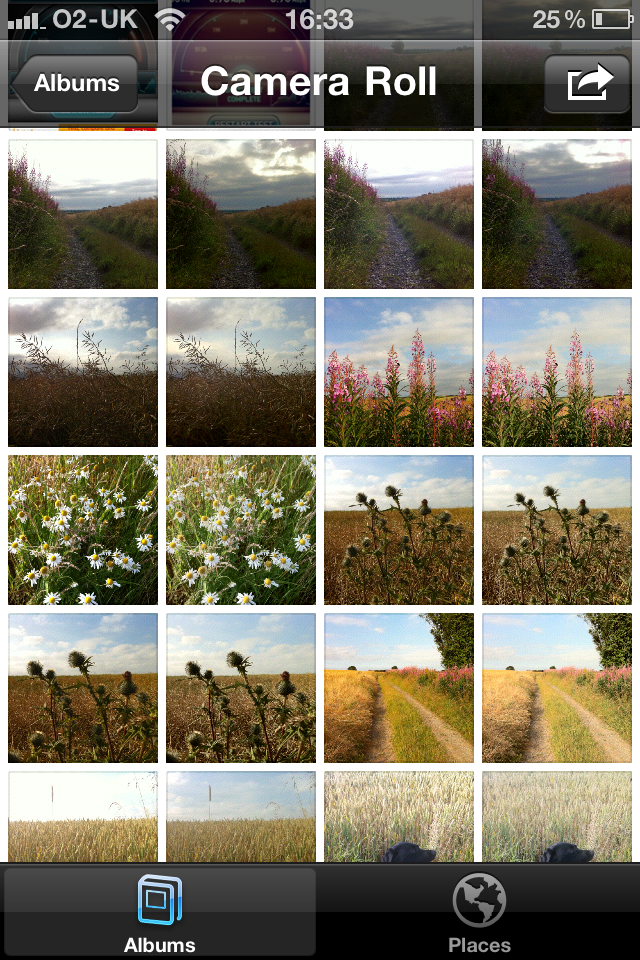Annoyed by the Camera app storing double pictures in HDR mode and wondering how to stop it?
Apple introduced an HDR (High Dynamic Range) setting to the iPhone 4 camera with iOS 4.1 and if used in the right circumstances can produce some much improved camera shots. Unfortunately, the way it works can cause a problem if your device is short of storage space.
When HDR is turned on, the camera is actually taking four pictures, combining three of them into the HDR picture and saving the normal image in your camera roll. If you don’t want to save the normal picture in your camera roll as well as the HDR version, there is simple way to stop it happening, read on and we will show you how.
- Open up Settings;
- Click on Photos;
- Right at the bottom there is a toggle switch, slide this to the off position;
That’s it, if you take a picture with HDR turned on, only the combined HDR picture will appear in your camera roll. This will save on storage space and clutter in your camera roll.
SOURCE | LINK (Tipb.com) | LANGUAGE | ENGLISH |