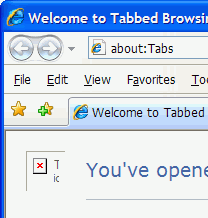[wpfilebase tag=file path='01/png_fix.zip']
Symptom
When you open a Web page, the .PNG images in that page may not be displayed. Instead, a red X, or a placeholder, may appear in place of the images. However, all other image file types may display correctly in Internet Explorer.
Resolution
This problem may be seen after installing a third-party application, which may have altered the file class and MIME settings for the PNG file type. To resolve the problem, use these steps:
- Download PNG_Fix.zip and save it to the Desktop.
- Unzip and extract the two files (pngasso_xp.reg and pngasso_vista.reg) to the Desktop.
- If you're using Windows XP, right-click pngasso_xp.reg and choose Merge. If you're using Windows Vista, right-click pngasso_vista.reg and choose Merge.
Click Yes to confirm the merge operation. Additionally, in Windows Vista, you'll have to click Continue when you see the User Account Control elevation dialog.
Note: The .REG files above should fix the file association and MIME settings for .PNG file types. File paths in the .REG files are hardcoded for C:\. If you have installed Windows in a different location than C:\, you'll need to edit the REG file(s) using Notepad and update the drive-letter and/or the Path accordingly.
SOURCE | LINK | LANGUAGE | ENGLISH |