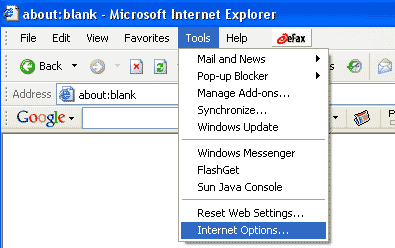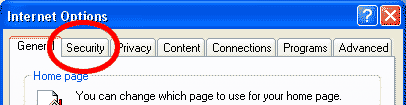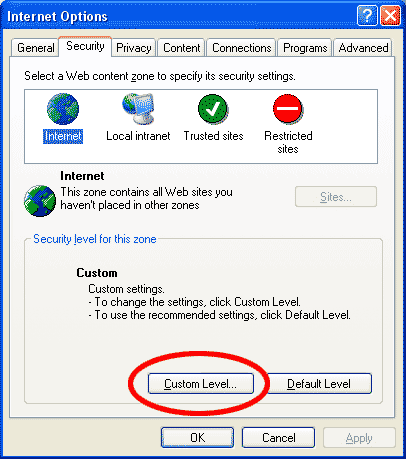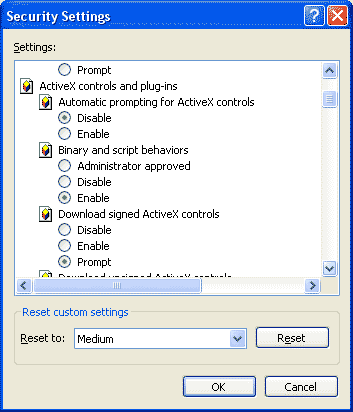To check your ActiveX security settings:
- Click on the Tools -> Internet Options menu;
- Click on the "Security" tab;
- Click on the "Custom" button;
Make sure the following ActiveX Settings are set:
- Download Signed Activex Controls
- Enable / Prompt
- Enable
- Enable
SOURCE | LINK (Lifeskillsu.org) | LANGUAGE | ENGLISH |