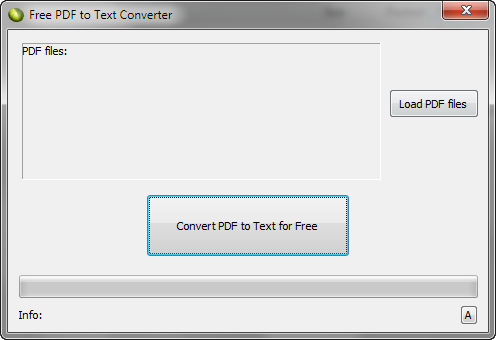[wpfilebase tag=file id=6]
If you have some PDF files from which you want to extract some text, its not difficult to do in general because text to be extracted can be selected and then pasted in a text editor. But what if the PDF file in question is password protected? In that case, it might be much more difficult unless you know the password of the files in question.
Free PDF to Text Converter as its name implies is a free small tool for Windows that allows to perform this task. You can extract the text from a PDF file no matter if its password protected or not. Although, I am not sure if this feature will work for all password protected PDF files. Also, it can process multiple PDF files if desired by the users, in that case the text content of the multiple files will be merged. In addition to the batch conversion, it is also portable so no need for the installation to clutter your Windows system.
It supports both Windows 7 32bit and 64bit versions.
This Free PDF to Text Converter is a nice tool for the users to quickly convert all the text in the required PDF files to text. Please note that this tool do not require the installation of the Adobe Acrobat Reader or any other such software because its standalone and self-contained installation.
SOURCE | LINK | LANGUAGE | ENGLISH |