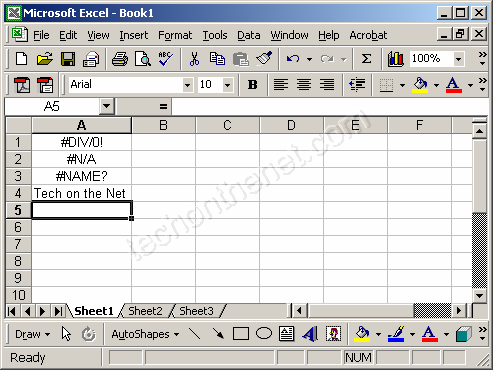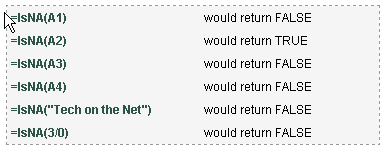=IF(ISNA(A1),"",A1)
Replace A1 with your existing function in both instances. Basically you're generating a boolean and picking a parameter based on the return result.
MS Excel: IsNA Function
In Excel, the IsNA function can be used to check for a #N/A (value not available) error.
The syntax for the IsNA function is:
IsNA( value )
value is the value that you want to test. If value is a #N/A error value , this function will return TRUE. Otherwise, it will return FALSE.
Applies To
- Excel 2010,Excel 2007, Excel 2003, Excel XP, Excel 2000
For example:
Let's take a look at an example:
Based on the Excel spreadsheet above:
SOURCE | LINK | LANGUAGE | ENGLISH |