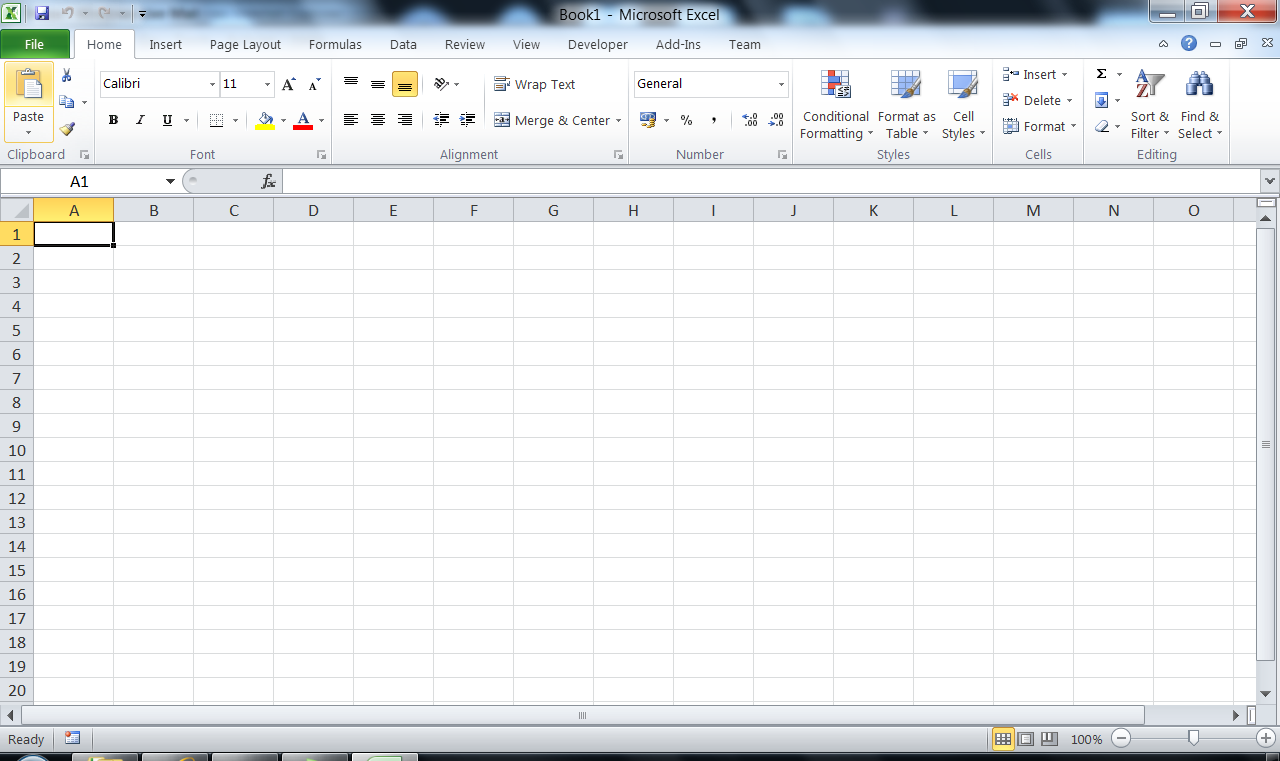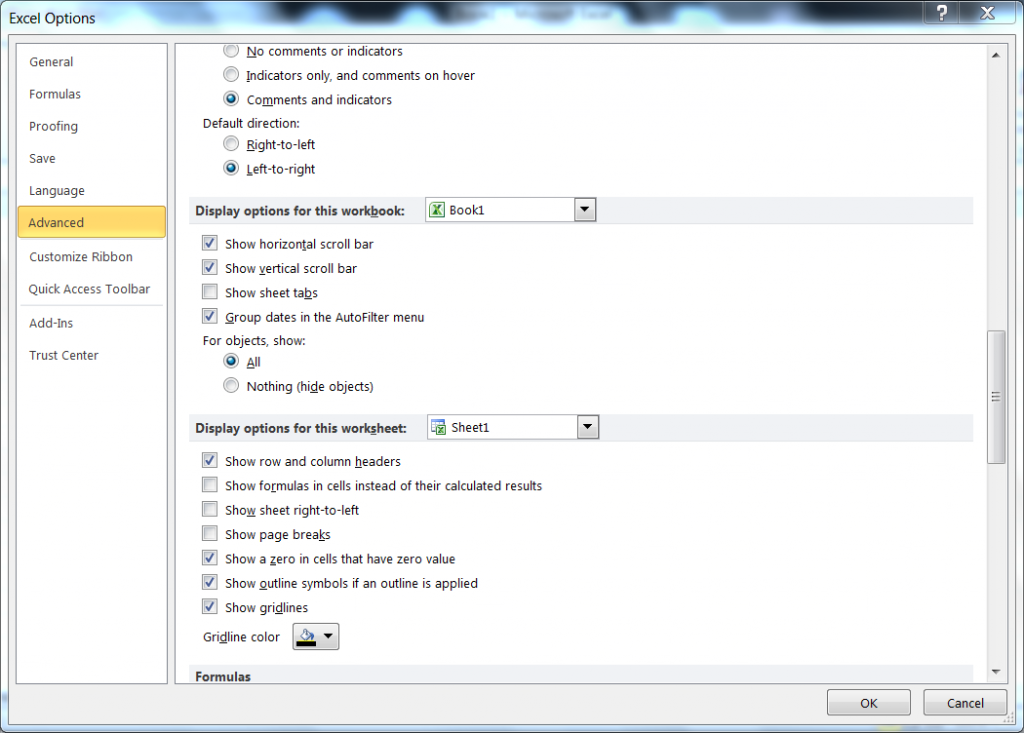If you want to hide the Sheet Tab (as shown below) you can do that using Excel Options or VBA (Visual Basic for Applications)
[tab:By Options]
Uncheck the Show sheet tabs checkbox from Advanced Tab of Options Menu:
[tab:By VBA]
You can do the same through Excel VBA (through VBE (Visual Basic Editor):
ActiveWindow.DisplayWorkbookTabs = False
[tab:END]
SOURCE | LINK | LANGUAGE | ENGLISH |