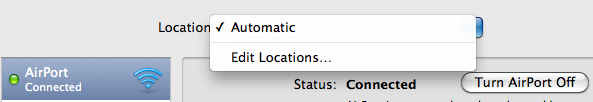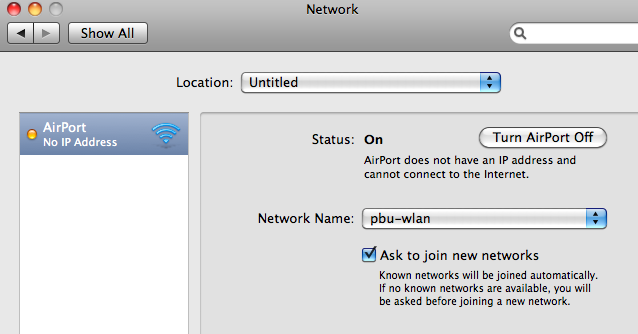SCENARIO:
I used to get totally frustrated with “connection timed out” popping up when i connect to available wireless network through my Mac. I initially thought my wireless [gs modem] was the problem but in fact it was with my Mac. Here is what you have to do fix this issue…
SOLUTION:
- Go to System Preferences > Network > Edit Locations > and first enter a name eg. home, office for your wireless LAN. Don't leave to Automatic. You will need to remove ethernet, firewire and leave only Airport on for this setting.
- Disable IPV6 set it to off using Advanced settings.
- Update your Airport software.
Dont forget to check whether you have included any wrong mac address listed in your mac restrictions section in your [gs modem]/[gs router].
I managed to fix this issue this way and all is working fine.
SOURCE | LINK (Corpocrat.com) | LANGUAGE | ENGLISH |